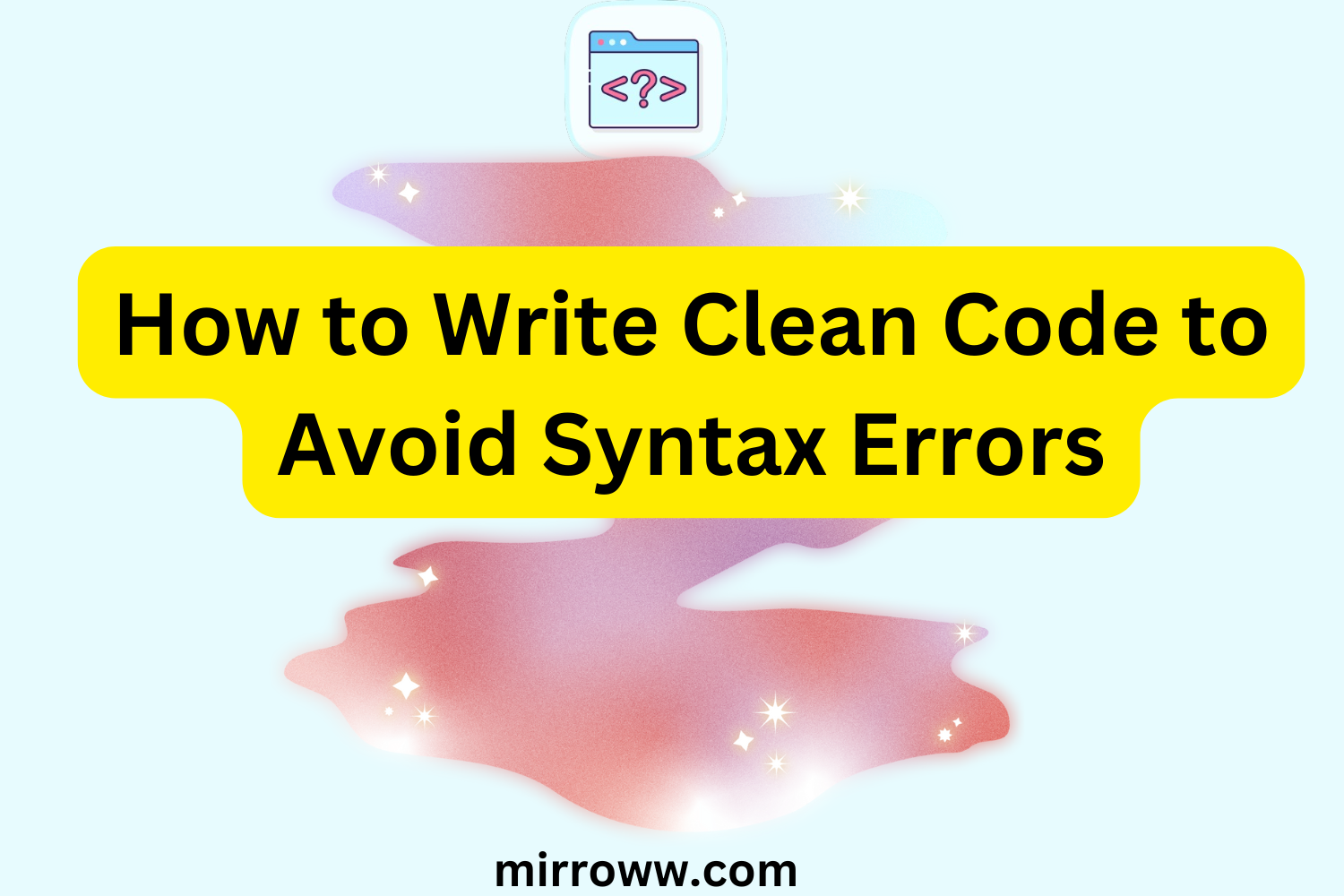Clean code is not just a luxury for programmers; it’s a necessity. Syntax errors are the bane of every developer’s existence, disrupting workflows and consuming valuable time. Writing clean code can help avoid these errors, making your code more readable, maintainable, and efficient. Here’s a comprehensive guide to writing clean code that’s error-free and easy to debug.
Why Clean Code Matters
Imagine trying to read a novel where every other sentence has a typo or grammatical error. Frustrating, right? The same applies to code. Clean code is:
- Easier to Read: Fellow developers (or your future self) can quickly understand what’s happening.
- Simpler to Maintain: Clean code requires less time to debug and update.
- Less Prone to Errors: Following best practices reduces the likelihood of syntax errors.
The High Cost of Syntax Errors
Syntax errors can be sneaky. Sometimes, a missing semicolon or misplaced bracket can take hours to locate. These errors:
- Halt program execution.
- Increase debugging time.
- Create frustration and reduce productivity.
Best Practices for Writing Clean Code
1. Follow a Consistent Coding Style
Consistency is key to clean code. Use a style guide like:
Pro Tip: Use linters like ESLint or Pylint to enforce coding standards automatically.
2. Name Variables and Functions Intuitively
Good naming conventions can save you hours of headaches:
- Avoid:
x,y,z - Use:
userName,orderTotal,isLoggedIn
Descriptive names make your code self-explanatory. You’ll spend less time adding comments and more time writing functional code.
3. Keep It Simple
The golden rule of programming: simplicity beats complexity. Avoid over-engineering your code.
- Break large functions into smaller ones.
- Write modular code.
- Remove unnecessary lines of code (yes, that commented-out code from 2015 needs to go).
4. Use Syntax Highlighting and Code Editors
Invest in a robust code editor like:
- Visual Studio Code
- IntelliJ IDEA
- PyCharm
These editors provide syntax highlighting, auto-completion, and error detection, making it easier to spot mistakes.
5. Write Tests
Testing isn’t optional; it’s essential. Use:
- Unit tests: To test individual components.
- Integration tests: To check how components work together.
Testing catches errors early and ensures your code behaves as expected.
Common Syntax Errors and How to Avoid Them
1. Missing or Misplaced Punctuation
- Forgetting a semicolon (
;) in JavaScript. - Missing a closing bracket (
}) in Python or C++.
Solution: Use IDE features that highlight mismatched or missing punctuation.
2. Typos in Keywords
- Writing
pritninstead ofprintin Python. - Typing
fucntioninstead offunctionin JavaScript.
Solution: Enable spell-check features in your code editor.
3. Misusing Indentation
- Python’s strict indentation rules can trip you up.
- Mixing tabs and spaces in a single file.
Solution: Configure your editor to enforce consistent indentation, e.g., 4 spaces for Python.
4. Case Sensitivity Issues
- Writing
Varinstead ofvarin JavaScript. - Mixing up
ClassNameandclassnamein CSS or Python.
Solution: Stick to a consistent case convention, like camelCase or snake_case.
Tools to Help You Write Error-Free Code
1. Linters and Formatters
- ESLint: For JavaScript and TypeScript.
- Prettier: Automatic code formatting.
- Pylint: For Python.
These tools flag potential issues and format your code consistently.
2. Version Control Systems
Git isn’t just for collaboration; it’s also a safety net. Regular commits allow you to track changes and revert to a stable version if needed.
3. Debugging Tools
- Use built-in debuggers in IDEs.
- Add meaningful log messages.
- Learn to use breakpoints effectively.
Clean Code as a Habit
Writing clean code isn’t a one-time effort. It’s a habit you cultivate over time. Start small:
- Refactor old code.
- Read books like Clean Code by Robert C. Martin.
- Pair program with someone who prioritizes clean coding practices.
The Bottom Line
Clean code is your ticket to stress-free development. By following these best practices and leveraging the right tools, you’ll write code that’s not only functional but also elegant and easy to maintain.
Call to Action
Ready to elevate your coding game? Start by implementing one tip from this guide today. Share your favorite clean code practices in the comments or with your team—because clean code is a team sport.