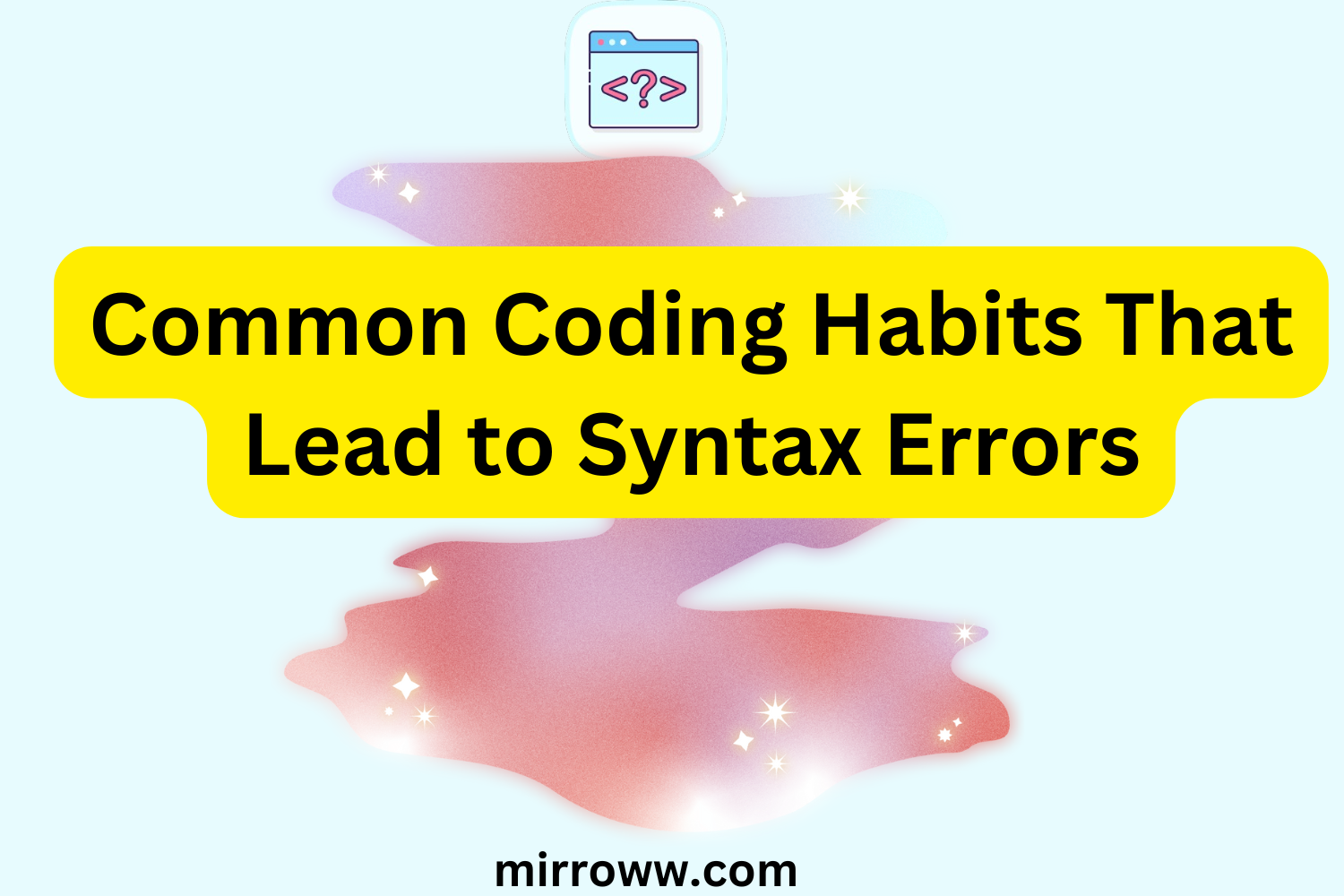Programming can feel like magic — until you’re stuck debugging for hours, cursing at your screen over a missing semicolon or a misplaced bracket. Syntax errors, the bane of every coder’s existence, often result from habits we’ve unknowingly formed. Let’s break down these common coding missteps and how you can avoid them, saving yourself from unnecessary frustration.
The Usual Suspects of Syntax Errors
Syntax errors occur when the code you write doesn’t follow the rules of the programming language. These rules might seem straightforward, but even seasoned developers fall prey to common pitfalls. Here are some bad coding habits that frequently lead to syntax errors:
1. Neglecting Code Formatting
Messy code is harder to read and debug. When you ignore proper indentation, spacing, and alignment, you’re inviting syntax errors. Imagine trying to find a needle in a haystack; that’s what poorly formatted code feels like.
- Example: Forgetting to align brackets or misplacing an indentation level in Python.
- Solution: Use code editors or IDEs with built-in formatting tools. Many, like Visual Studio Code or PyCharm, have shortcuts to auto-format your code. Also, embrace linters like ESLint or Pylint to catch issues early.
2. Overlooking Language-Specific Rules
Every programming language has its quirks. Mixing up syntax rules between languages can lead to errors.
- Example: Using semicolons in Python, where they’re optional, or forgetting them in JavaScript, where they’re required (in some cases).
- Solution: Stick to one language when you’re learning, and take the time to understand its nuances. When switching languages, refresh your knowledge of the new syntax.
3. Ignoring Compiler or Interpreter Feedback
Compilers and interpreters are your friends. Yet, many developers skip reading error messages or don’t understand them.
- Example: Seeing “SyntaxError: unexpected EOF while parsing” and not realizing you’ve left a bracket open.
- Solution: Take time to learn what common error messages mean. They often point you directly to the issue.
4. Rushing Through Code
Coding in a hurry increases the chance of typos, missing characters, or mismatched symbols.
- Example: Typing “pritn” instead of “print” or forgetting a closing quotation mark.
- Solution: Slow down and review your code regularly. Writing code is not a race.
5. Overcomplicating Your Logic
Complex code leads to complex errors. Sometimes, developers write convoluted expressions that are hard to debug.
- Example: Combining multiple nested loops and conditions without clear separation.
- Solution: Simplify your code. Break it into smaller, reusable functions or modules to enhance readability and reduce errors.
Debugging Strategies to Fix Syntax Errors
Even with the best habits, syntax errors can creep in. Here’s how you can tackle them efficiently:
1. Use Version Control Systems (VCS)
Platforms like Git can save you when you’ve made too many changes and introduced errors.
- Commit your code frequently so you can roll back to the last working version if needed.
2. Leverage Debugging Tools
Modern IDEs come with powerful debugging tools. Use breakpoints and step-by-step execution to pinpoint where your syntax error originates.
3. Rubber Duck Debugging
Yes, talking to a rubber duck can help. Explaining your code to an inanimate object forces you to slow down and think critically, helping you spot errors.
4. Seek a Second Pair of Eyes
Sometimes, you’re too close to your code to see the problem. A colleague or even a fellow coder on forums like Stack Overflow can offer fresh insights.
Developing Better Coding Habits
Good habits can drastically reduce syntax errors. Here’s how to foster them:
1. Plan Before You Code
Take time to outline your code’s structure. Use pseudocode or flowcharts to map out your logic before diving into implementation.
2. Comment Generously
Write meaningful comments to explain your thought process. Future you (or your colleagues) will thank you when revisiting the code.
3. Learn to Read Error Messages
Treat error messages like clues in a mystery novel. They’re there to guide you, not mock you.
4. Practice Consistency
Stick to consistent naming conventions, formatting, and coding styles. This makes your code easier to read and debug.
5. Invest in Learning Tools
Online courses, coding bootcamps, and tutorials can teach you the best practices and common pitfalls of coding. Never stop learning.
The Golden Rule: Test Early, Test Often
Testing isn’t just for the end of a project. Write tests alongside your code to catch syntax and logic errors early. Whether it’s unit tests, integration tests, or end-to-end tests, incorporating testing into your workflow saves time and headaches down the road.
Call-to-Action: Break the Habit, Write Cleaner Code
Bad coding habits can sneak up on you, but with awareness and discipline, they’re entirely avoidable. Ready to level up your coding game? Start by analyzing your current habits, identify areas for improvement, and implement the strategies mentioned above. Remember, every coder has been there, and with practice, you’ll conquer syntax errors like a pro.
So, go ahead — write that next piece of code. Just don’t forget to close your brackets.