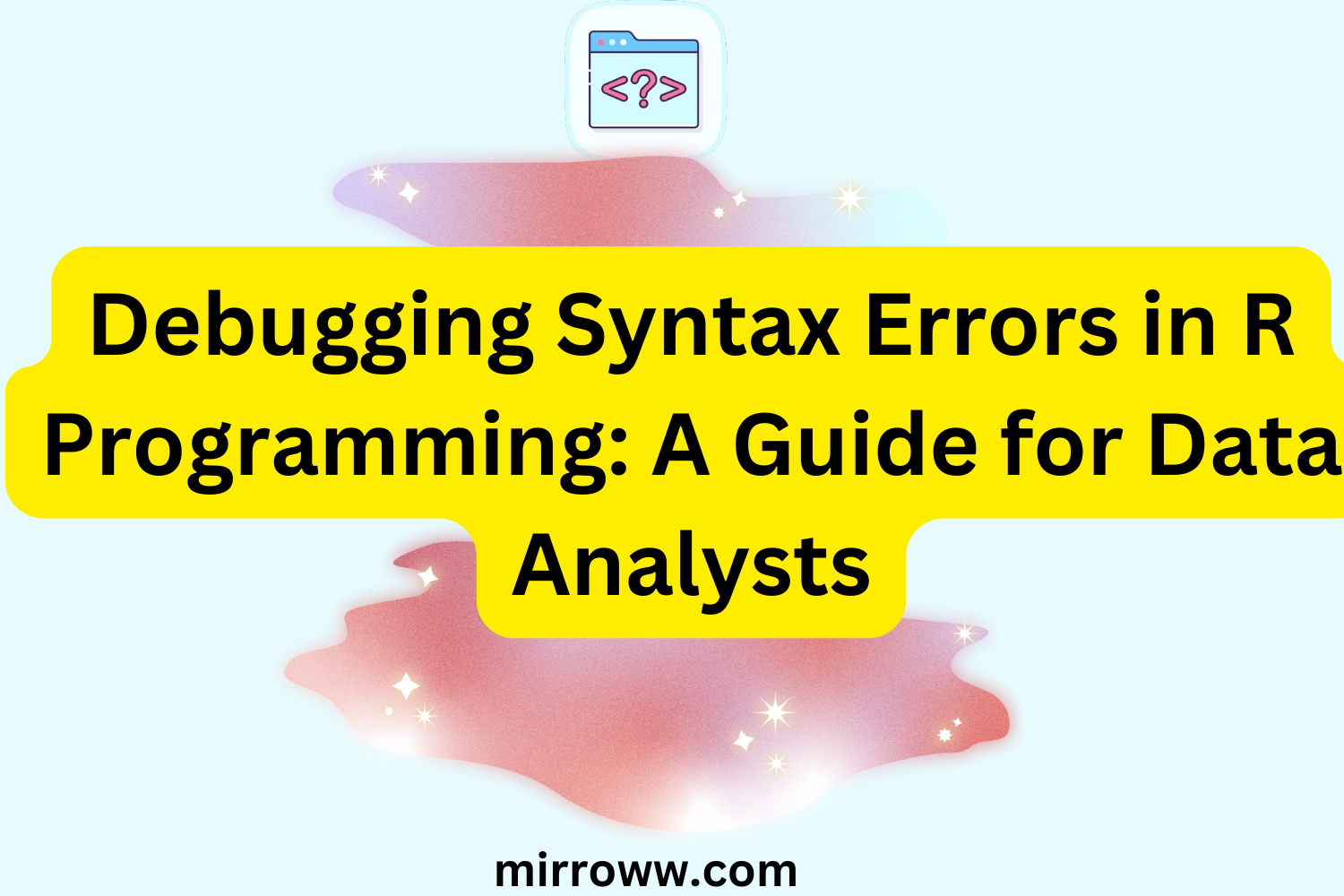Let’s face it: there’s nothing more annoying than hitting “Run” in your R script only to be greeted by a cryptic error message. Syntax errors can make you feel like you’re deciphering an alien language rather than analyzing data. But fear not! This guide will turn those forehead-slapping moments into “Aha!” insights. Whether you’re a seasoned data analyst or an R newbie, understanding and tackling syntax errors is a skill that will save you time—and your sanity.
What Are Syntax Errors, Anyway?
Syntax errors occur when the R interpreter encounters code it can’t understand. Think of it as R’s way of saying, “I’m sorry, I don’t speak that language.” These errors usually arise from typos, missing characters, or incorrect use of R’s grammar. For instance:
print("Hello, World! # Missing closing quotation mark
This will throw an error because R expects the closing quote to complete the string.
Common Causes of Syntax Errors in R
Before diving into solutions, let’s explore the usual suspects:
1. Mismatched or Missing Brackets and Parentheses
R is particular about balance. Forget to close a parenthesis or a curly brace, and you’re in trouble. For example:
data <- c(1, 2, 3
This will throw an error because the closing parenthesis is missing.
2. Unmatched Quotes
Using single and double quotes inconsistently can confuse R. For instance:
message <- "Don’t forget the rules!
Here, the single quote in “Don’t” ends the string prematurely.
3. Misspelled Functions or Variables
R is case-sensitive, so summary() and Summary() are two different things. Typos in function or variable names are common pitfalls.
4. Improper Use of Operators
Forgetting a key operator or using one incorrectly can wreak havoc. For example:
x <- 10 y <- 20 # Missing semicolon or newline
5. Unexpected Indentation or Line Breaks
Breaking a line incorrectly can confuse R. Take this example:
result <- sum(
1, 2, 3)
While it’s technically correct, inconsistent indentation can make debugging harder.
How to Debug Syntax Errors Like a Pro
Now that we’ve identified the usual culprits, let’s get into the nitty-gritty of debugging.
1. Read the Error Message (Seriously, Don’t Skip This)
R’s error messages may seem opaque at first, but they usually contain clues. For example:
Error: unexpected symbol in "x <- 10 y"
This tells you exactly where the issue lies: R encountered something it didn’t expect after “x <- 10”.
2. Check Your Brackets and Parentheses
Use an IDE like RStudio, which highlights matching parentheses and brackets. If you’re dealing with a large script, try this trick:
- RStudio Shortcut: Place your cursor next to a parenthesis, and RStudio will highlight its pair.
- Manual Check: Count opening and closing parentheses manually (but let’s be honest, no one enjoys this).
3. Break Your Code Into Chunks
If you can’t pinpoint the error, run your code line by line or in smaller chunks. This helps isolate the problematic part.
4. Use the traceback() Function
After an error occurs, calling traceback() will show you the sequence of function calls leading to the error. This is especially useful for debugging complex scripts.
traceback()
5. Leverage Online Resources
Stack Overflow and R documentation are your friends. Copy the error message and search online. Chances are, someone else has encountered (and solved) the same issue.
6. Adopt Good Coding Practices
Prevention is better than cure. Here’s how to write cleaner, more error-resistant code:
- Use Indentation and Comments: Proper formatting makes it easier to spot errors.
- Write Descriptive Variable Names: Avoid single-letter variables like “x” or “y” in complex scripts.
- Limit Line Length: Long lines increase the likelihood of typos.
7. Enable Syntax Highlighting
Most IDEs, including RStudio, provide syntax highlighting to alert you to potential errors. For instance, unmatched quotes or missing brackets often appear in red.
8. Use Debugging Tools
debug(): Step through a function line by line.browser(): Pause execution at a specific line to inspect variables.options(error = recover): Jump into the environment where the error occurred.
Learning from Mistakes: A Case Study
Let’s analyze a common scenario:
The Problem:
You’re working on a script to calculate summary statistics for a dataset, but you keep getting this error:
Error: unexpected ")" in "mean(data, na.rm = TRUE))"
The Diagnosis:
Look closely at the error message. There’s an extra closing parenthesis in your code.
The Fix:
mean(data, na.rm = TRUE)
Voilà! Problem solved. By carefully reading the error message and examining your code, you’ve turned frustration into triumph.
Final Thoughts: Embrace the Debugging Journey
Debugging syntax errors isn’t just a chore; it’s a rite of passage for every data analyst. With practice, you’ll start seeing these errors as opportunities to deepen your understanding of R.
Next time you encounter a syntax error, remember: it’s not the end of the world. It’s just R’s way of nudging you to pay closer attention. So grab a cup of coffee, roll up your sleeves, and dive into the debugging process. Trust me, it’ll be worth it.
Call to Action
Got a stubborn syntax error that’s driving you up the wall? Share it in the comments below, and let’s troubleshoot together! Or, if you found this guide helpful, pass it along to your fellow data enthusiasts. Happy coding!