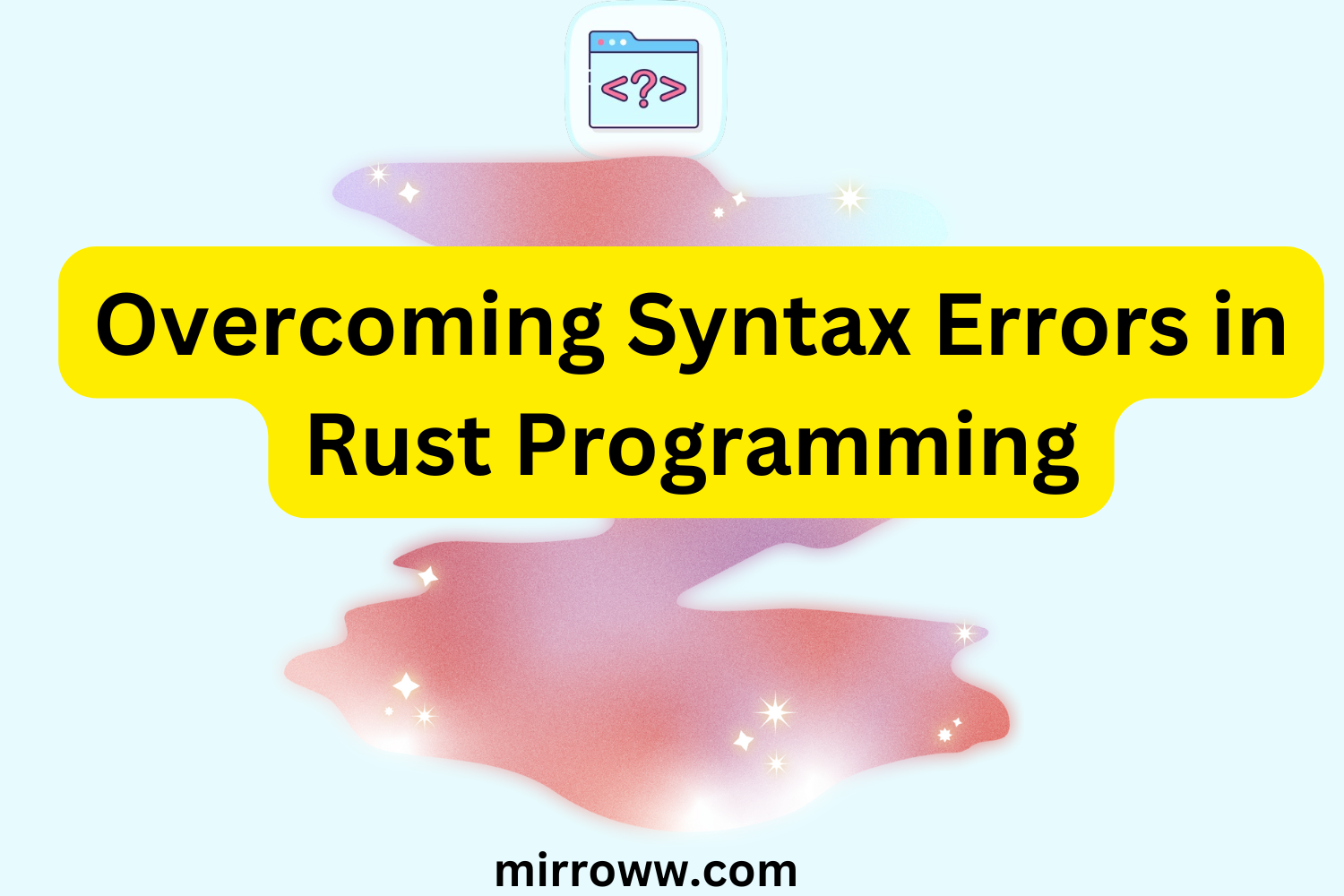Rust—the language loved by developers for its performance and memory safety—has its quirks. Like every programming language, it has a learning curve, and syntax errors are one of the earliest hurdles developers encounter. These errors can be frustrating, especially for those transitioning from other languages. But fear not! This guide will help you navigate and conquer the most common syntax errors in Rust with ease and maybe a sprinkle of humor.
Why Rust Syntax Errors Happen
Before diving into specific issues and fixes, it’s essential to understand why syntax errors occur in Rust. Rust is designed with strict rules to ensure safety and performance. While this strictness is a blessing in the long run, it can feel like a curse when you’re starting out. Here are a few reasons why syntax errors are so common:
- Rust’s Ownership Model: The unique way Rust handles memory and ownership often catches beginners off guard.
- Type Safety: Rust’s insistence on explicit types ensures fewer runtime errors but more compile-time complaints.
- Macros: Rust’s macro system is powerful but can lead to cryptic error messages if misused.
Understanding these underlying principles will help you debug errors more effectively.
Common Rust Syntax Errors and How to Fix Them
1. Mismatched Types
The Problem:
Rust expects a specific type, but you’ve given it something else. For instance:
let x: i32 = "hello";
Error message:
mismatched types
expected `i32`, found `&str`
The Fix:
Always ensure that your variable types match. Rust’s type inference is smart, so let it do the heavy lifting:
let x = 42; // Rust infers x as i32
If explicit typing is necessary, ensure it matches the value:
let x: i32 = 42;
2. Missing Semicolons
The Problem:
You forgot a semicolon at the end of a statement. For example:
let x = 5
Error message:
expected `;`
The Fix:
Add a semicolon:
let x = 5;
In Rust, semicolons are like the period at the end of a sentence. Don’t leave your code hanging!
3. Immutable Variable Modification
The Problem:
You tried to change a value assigned to an immutable variable:
let x = 10;
x = 20;
Error message:
cannot assign twice to immutable variable `x`
The Fix:
Declare the variable as mutable using the mut keyword:
let mut x = 10;
x = 20;
Rust’s default immutability ensures data safety, but you can opt for mutability when needed.
4. Borrowing Errors
The Problem:
You tried to use a borrowed value after its scope ended:
let r;
{
let x = 5;
r = &x;
}
println!("{}", r);
Error message:
borrowed value does not live long enough
The Fix:
Ensure the borrowed value lives long enough:
let x = 5;
let r = &x;
println!("{}", r);
Rust’s borrowing rules prevent dangling references—a common cause of bugs in other languages.
5. Unreachable Code
The Problem:
Your code has a segment that the compiler determines will never execute:
fn main() {
return;
println!("This will never run");
}
Error message:
unreachable statement
The Fix:
Remove or rewrite unreachable code to make your intentions clear:
fn main() {
println!("This will run");
}
Rust wants your code to be as logical as a chess grandmaster’s strategy—no wasted moves.
6. Misusing Lifetimes
The Problem:
You messed up Rust’s lifetime annotations. For example:
fn foo<'a>(x: &'a i32) -> &'a i32 {
&42
}
Error message:
lifetime mismatch
The Fix:
Ensure that all lifetime annotations are consistent and make logical sense:
fn foo<'a>(x: &'a i32) -> &'a i32 {
x
}
Lifetimes ensure that references are always valid, preventing undefined behavior.
Debugging Tips for Rust Syntax Errors
Here are some tried-and-true strategies to debug syntax errors:
- Read the Error Message: Rust’s compiler is exceptionally verbose. Often, the error message points directly to the issue and even suggests fixes.
- Use an IDE: Tools like Visual Studio Code with the Rust Analyzer plugin can catch errors as you type.
- Break It Down: If an error is hard to decipher, simplify your code and test smaller pieces.
- Ask the Community: Rust’s community is one of the friendliest around. Platforms like the Rust subreddit or the official forum are great for help.
Embracing Rust’s Compiler
Instead of viewing the compiler as your enemy, think of it as your mentor. Rust’s strict rules and detailed error messages are there to help you write better code. Every syntax error is an opportunity to learn and grow.
Also read:How to Fix Syntax Errors in Bash Scripts
Final Thoughts
Overcoming syntax errors in Rust can feel like slaying a dragon with a toothpick. But with persistence, practice, and the tips in this guide, you’ll soon wield Rust’s power like a pro. Remember: every error you fix brings you closer to mastery.
Ready to tackle Rust’s quirks? Start coding today, and don’t let syntax errors hold you back. Share your Rust journey with us in the comments below, and let’s conquer those errors together!