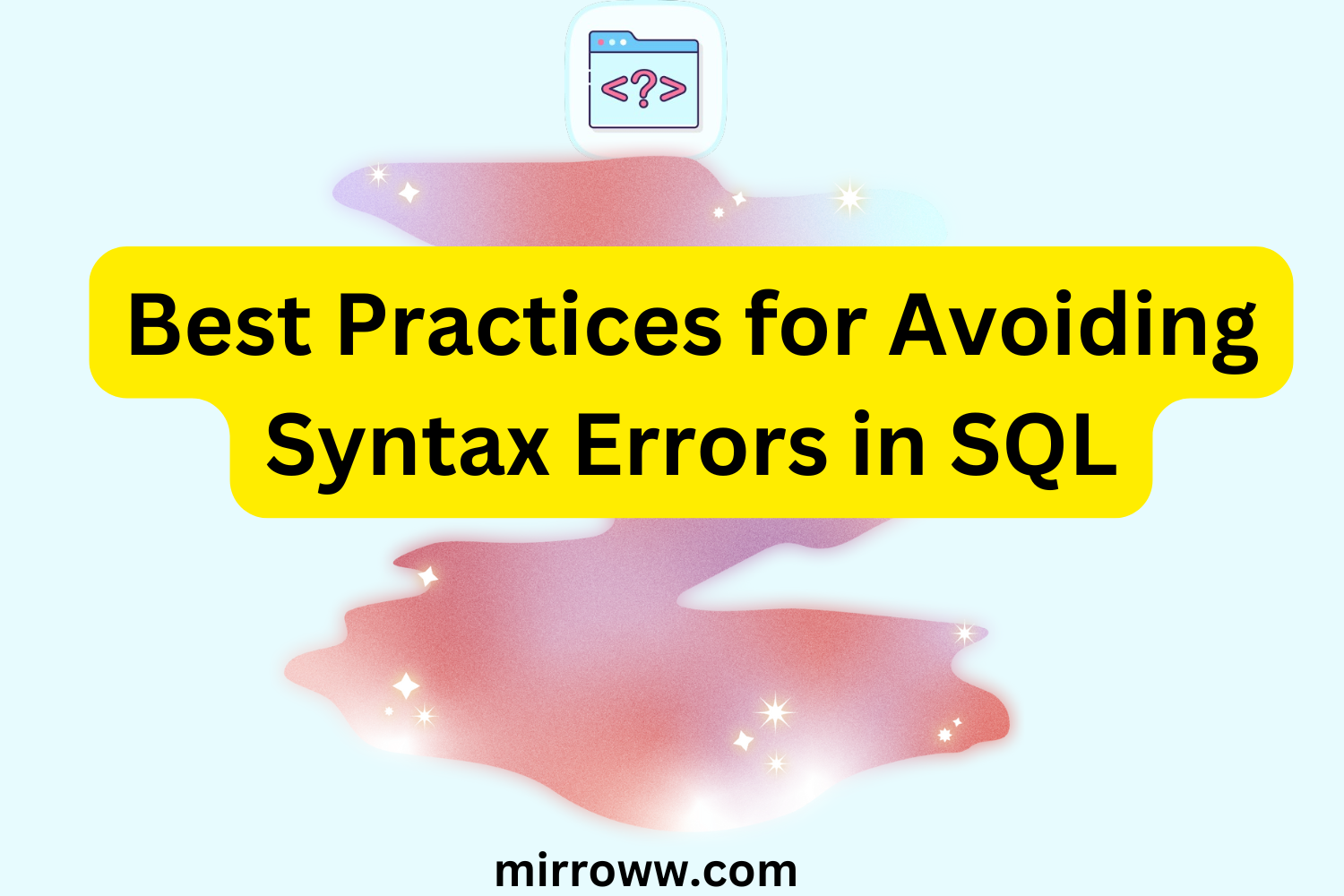SQL (Structured Query Language) is the backbone of data management, enabling efficient interaction with databases. However, even minor syntax errors can derail your queries, wasting valuable time and causing frustration. To keep your SQL clean, error-free, and efficient, follow these best practices.
Why Syntax Matters in SQL
SQL syntax errors are not just inconvenient—they can:
- Disrupt workflows
- Lead to incorrect or incomplete data retrieval
- Cause runtime errors in applications relying on your queries
- Impact database performance and maintainability
Understanding and preventing these errors is key to becoming a proficient SQL developer.
Best Practices to Avoid Syntax Errors
1. Use Consistent Formatting
Well-formatted SQL is easier to read and debug.
Tips:
- Use uppercase for SQL keywords (e.g.,
SELECT,WHERE). - Indent nested queries for clarity.
- Place each column name or condition on a new line.
Example:
SELECT
first_name,
last_name,
email
FROM
users
WHERE
status = 'active';
2. Always Use Table Aliases Wisely
Aliases can simplify queries but should be meaningful to avoid confusion.
Tips:
- Use short, descriptive aliases.
- Avoid overusing aliases in simple queries.
Example:
SELECT u.first_name, u.last_name
FROM users AS u
WHERE u.status = 'active';
3. Validate Table and Column Names
Incorrect table or column names are a common cause of syntax errors.
Tips:
- Double-check table and column names against your database schema.
- Use tools like auto-complete in SQL editors.
Example Error:
SELECT first_nam FROM users;
-- Error: 'first_nam' is not a valid column
Fix:
SELECT first_name FROM users;
4. Avoid Ambiguity in Joins
Ambiguous column references in JOIN queries can lead to errors or unexpected results.
Tips:
- Qualify columns with their table names or aliases.
- Use explicit
ONconditions for clarity.
Example:
SELECT o.order_id, u.first_name
FROM orders o
JOIN users u ON o.user_id = u.id;
5. Test Queries Incrementally
Building and testing complex queries all at once can make it harder to isolate errors.
Tips:
- Write and test queries in smaller parts.
- Verify each part produces the expected result before adding complexity.
Example Process:
- Start with a simple
SELECTquery. - Add filters (
WHEREconditions). - Introduce joins or subqueries.
6. Handle String and Date Literals Properly
Improper formatting of strings or dates can cause syntax errors.
Tips:
- Use single quotes for string literals.
- Format date literals according to the database’s requirements.
Example:
SELECT *
FROM orders
WHERE order_date = '2023-01-01';
7. Use Comments Strategically
Comments help clarify complex queries and prevent misunderstandings.
Tips:
- Use
--for single-line comments. - Use
/* */for multi-line comments.
Example:
-- Fetch active users
SELECT first_name, last_name
FROM users
WHERE status = 'active';
8. Leverage SQL Validators and Linters
Tools like SQL validators or integrated development environments (IDEs) can catch syntax errors before execution.
Recommended Tools:
- Online Validators: SQL Fiddle, db<>fiddle
- SQL IDEs: DataGrip, SQL Server Management Studio (SSMS), DBeaver
9. Beware of Reserved Keywords
Using SQL reserved keywords as table or column names can result in syntax conflicts.
Tips:
- Avoid reserved keywords in naming conventions.
- Use backticks (MySQL) or square brackets (SQL Server) if unavoidable.
Example:
SELECT `order` FROM orders; -- MySQL
SELECT [order] FROM orders; -- SQL Server
10. Test Across Multiple Environments
SQL syntax can vary between database systems (e.g., MySQL, PostgreSQL, Oracle). Testing ensures compatibility.
Tips:
- Be aware of system-specific syntax.
- Use ANSI SQL standards where possible for portability.
Debugging Common SQL Syntax Errors
- Error: Missing semicolon (
;) at the end of a statement.- Fix: Always end statements with a semicolon.
- Error: Incorrect use of
GROUP BYorHAVING.- Fix: Ensure grouped columns match aggregate functions.
- Error: Using
=instead ofINfor multiple values.- Fix: Use
INfor sets of values.
SELECT * FROM users WHERE status IN ('active', 'pending'); - Fix: Use
Wrapping Up
Writing error-free SQL queries requires a blend of attention to detail, good habits, and the right tools. By following these best practices, you’ll not only avoid syntax errors but also create efficient, maintainable, and portable SQL code.
Call to Action
What are your favorite tips for avoiding SQL syntax errors? Share them in the comments! If you found this guide helpful, pass it along to your fellow database enthusiasts. Together, we can build error-free databases!