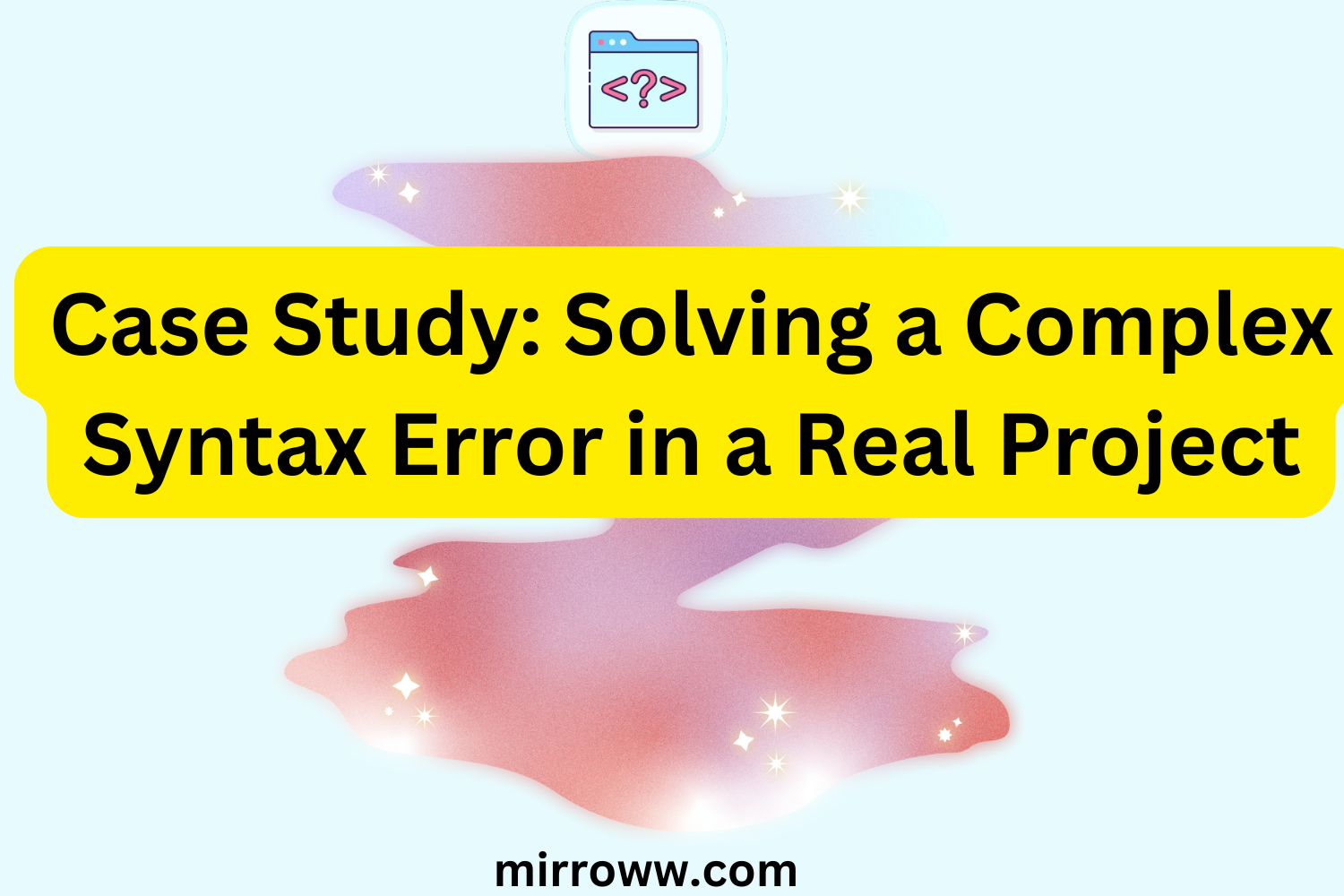Debugging a stubborn syntax error in a real-world project is like unraveling a mystery. It involves frustration, moments of revelation, and, finally, the sweet triumph of resolution. This case study dives into one such scenario, offering insights, lessons, and techniques to help you tackle similar challenges with confidence.
Setting the Stage: A Development Team in Crisis
Our story unfolds at a mid-sized software firm, where a team was deep into the development of a web-based project management tool. The deadline loomed large, and everything seemed on track until it didn’t. A routine code merge triggered a cryptic syntax error in the production build. It wasn’t just any error; it was the kind that mocked you with its vagueness.
The error message?
SyntaxError: Unexpected token '<' at line 123
The team was stumped. No one had touched the code in that area recently, and the error didn’t occur in the local development environment. The clock was ticking, and the pressure was mounting.
The Investigation Begins
1. Reproducing the Error
The first step was to reproduce the error consistently. The team quickly discovered that it only appeared in the production build. Locally, everything ran smoothly. This discrepancy hinted that the issue might be environment-specific.
2. Examining the Code
Line 123 was part of a JSX file in the React codebase. At first glance, there was nothing wrong. The syntax was valid, and the logic was sound. The team combed through recent commits but found no changes related to that file. Suspicion turned to the build process itself.
3. Testing Hypotheses
The developers brainstormed potential causes:
- Corrupted Build Tools: Could an outdated Webpack or Babel version be the culprit?
- Environment Mismatch: Was there a discrepancy between local and production configurations?
- Data Injection Issues: Could server-side rendering be injecting unexpected content?
Each theory led to a series of tests, but the error remained elusive.
The Breakthrough
The turning point came when one developer decided to view the production bundle. Opening the minified JavaScript file, they searched for the offending line and found something shocking: HTML. Instead of JavaScript, there was raw HTML starting with a < tag.
What caused this? Further digging revealed the problem: a failing API request during the build process was returning an error page instead of expected JSON. That HTML response was being bundled into the JavaScript, triggering the syntax error.
Solving the Problem
1. Fixing the Root Cause
The team updated their build script to validate all API responses during the build process. Any unexpected response would now throw a clear error, preventing it from being bundled.
2. Improving Error Logging
Better logging was implemented to capture more detailed information during builds, including any failing API requests.
3. Environment Consistency
They ensured the production and local environments used identical configurations to minimize future discrepancies.
Lessons Learned
This debugging journey wasn’t just about solving a syntax error; it was a masterclass in systematic problem-solving. Here are the key takeaways:
- Reproduce First: Always strive to reproduce the error in a controlled environment before diving into the code.
- Read the Error Message Carefully: Even vague messages offer clues.
- Think Beyond the Code: Sometimes, the problem isn’t in the code itself but in the process or environment.
- Break Down the Problem: Test hypotheses systematically to isolate the issue.
- Document and Automate: Keep detailed records of what went wrong and automate safeguards to prevent recurrence.
Call to Action
Debugging isn’t just a technical skill—it’s a mindset. By approaching problems methodically and learning from each challenge, you’ll become a stronger developer. Have a debugging story of your own? Share it in the comments below, or join our newsletter for more real-world case studies and coding tips.
Together, we can turn every syntax error into a success story.