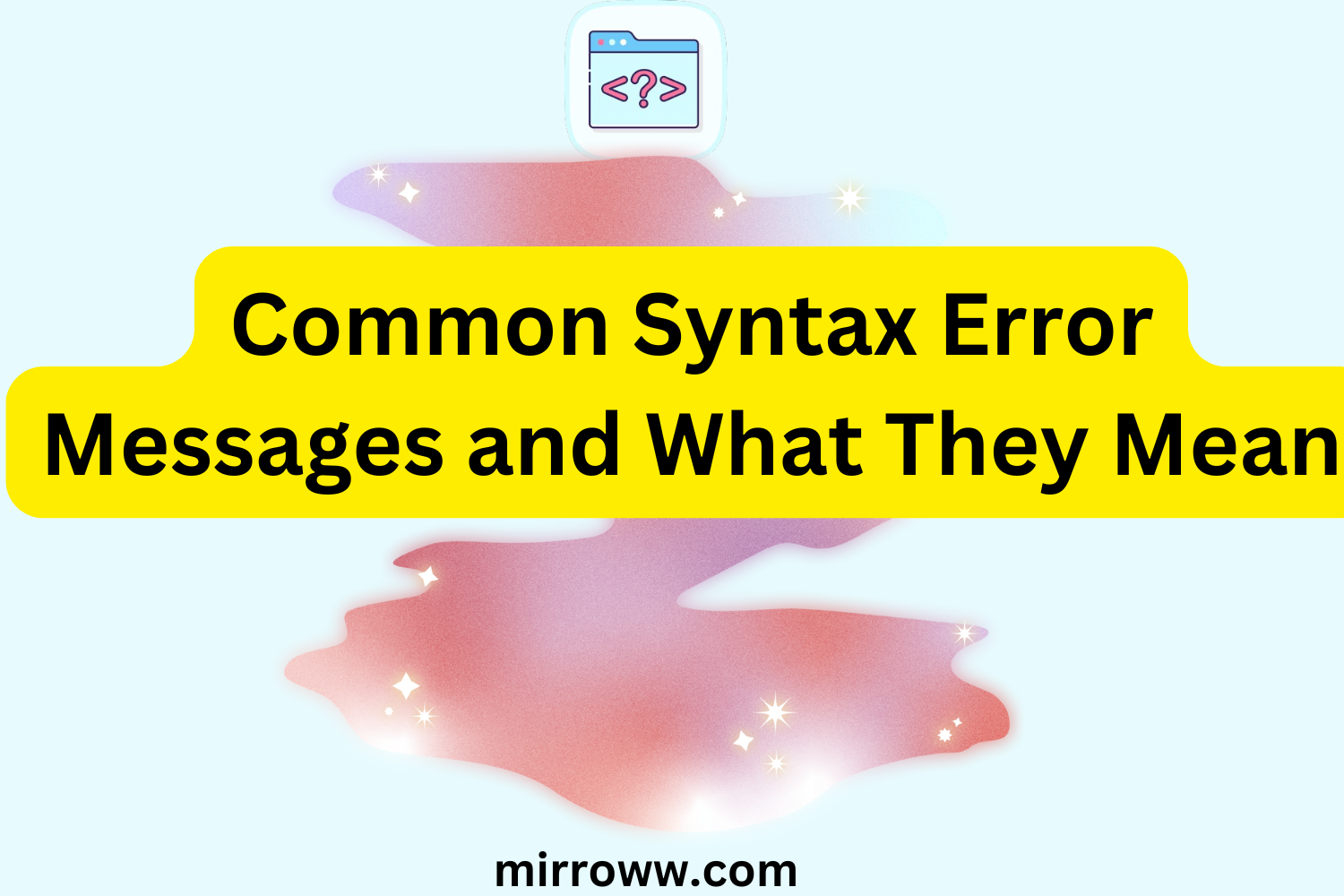If you’ve ever written a line of code that felt perfect, only to hit a wall of error messages, you’re not alone. Syntax errors are the bane of every coder’s existence, regardless of experience. But here’s the thing—every syntax error has a meaning. It’s like your computer’s way of saying, “Hey, I don’t understand what you’re trying to do here.” And while these errors can feel like the world’s most frustrating puzzle, once you decode them, your life as a programmer gets a whole lot easier.
Let’s break down some of the most common syntax error messages programmers encounter and give you the tools to fix them without pulling your hair out.

1. “SyntaxError: Unexpected token”
You’ve seen it: that dreaded “Unexpected token” message. It’s like your code just went rogue and started speaking a language that doesn’t exist. Here’s the truth: this error usually means you’ve done something totally unexpected in your code—like accidentally leaving a parenthesis open or closing it too soon.
What’s Going Wrong?
When you get this error, the parser (the thing that reads your code) expects something but finds a token it wasn’t prepared for. The culprit is often a stray comma, a missing bracket, or a misplaced semicolon.
How to Fix It:
Check the line indicated by the error, then scan a few lines before and after. Make sure you have matching parentheses, brackets, and braces. Also, check for extra commas or missing semicolons, especially in places like function arguments.
2. “ReferenceError: x is not defined”
This one can be a bit of a head-scratcher, especially when you’re sure you’ve defined your variable. It usually happens when you try to access a variable that doesn’t exist in the current scope.
What’s Going Wrong?
You’re trying to reference a variable, x, but for some reason, it’s not in the scope you’re working with. It could be that you misspelled it, or you’re trying to use it before it’s been declared.
How to Fix It:
Ensure the variable has been declared before it’s used. Also, double-check for typos in variable names. If you’re working in a block of code (like inside a function or loop), ensure that x is declared in the correct scope.
3. “TypeError: x is not a function”
This one’s a classic. You’ve got a variable x, and you’re calling it like it’s a function, but surprise! It’s not.
What’s Going Wrong?
This error occurs when you try to invoke something as a function, but it’s not actually a function. For instance, you might accidentally assign a non-function value to a variable and then later try to call it like a function.
How to Fix It:
Trace the variable and make sure it’s being assigned a function before you call it. Look out for reassignment or accidental overwriting of variables with non-function values.
4. “IndentationError: unexpected indent”
Python programmers, I’m looking at you here. Indentation might seem trivial, but in Python, it’s as serious as putting your shoes on the right feet. A stray space or tab can throw off the whole program.
What’s Going Wrong?
Python relies on indentation to define blocks of code. If you get this error, it’s because there’s a misalignment in the spaces or tabs in your code. One line might have four spaces, while another has a tab, and Python can’t figure out which one to follow.
How to Fix It:
Standardize your indentation! Either use spaces or tabs consistently throughout your code (but never mix both). Most editors have settings to control this for you, so take advantage of them.
5. “Missing ;” or “Expected ;”
This error message might feel like your computer’s nagging mom. “Did you finish your work? Did you add the semicolon?” It’s subtle but can stop your code from running.
What’s Going Wrong?
You’ve forgotten to put a semicolon where one is required, typically at the end of a statement. While some programming languages like Python don’t require semicolons, languages like JavaScript, C++, and Java do.
How to Fix It:
Go through your code and add the necessary semicolons where needed. Remember, in languages that require semicolons, they signal the end of a statement or expression. So, check every line that ends a statement and make sure it’s got its semicolon.
6. “Unexpected End of Input”
This error is like being in the middle of a conversation and suddenly hearing silence. Your code has been cut off, and it’s not sure where it’s supposed to go next.
What’s Going Wrong?
The issue here is usually that you’ve forgotten to close a block of code, like an open parenthesis, bracket, or curly brace. The program has reached the end, but it’s still expecting more to finish off the block.
How to Fix It:
Look through your code for any unclosed parentheses or braces. Sometimes this error is due to a missing closing tag, so double-check that every if, for, or function block has its corresponding closing bracket.
7. “Error: Can’t find variable: x”
This error occurs when you try to use a variable that hasn’t been declared in your environment yet. It’s like trying to find a treasure chest that doesn’t exist.
What’s Going Wrong?
You’re trying to reference a variable (x) that doesn’t exist in the scope you’re working within, or you’ve forgotten to declare it entirely.
How to Fix It:
Ensure the variable is declared in the correct scope. If you’re working with different scopes (like global and local variables), make sure you’re referencing the correct one.
Final Thoughts: Debugging Like a Pro
Syntax errors are an inevitable part of the coding journey, but they don’t have to ruin your day. By understanding these common error messages and knowing how to fix them, you can save yourself hours of frustration. And remember—every mistake is just a lesson in disguise. So, the next time you get an error message, don’t curse at your screen. Instead, roll up your sleeves, dive into the code, and use these insights to solve the puzzle.
If you’re still hitting walls or need more detailed explanations, don’t be shy—drop a comment below, and let’s troubleshoot together. Happy coding!