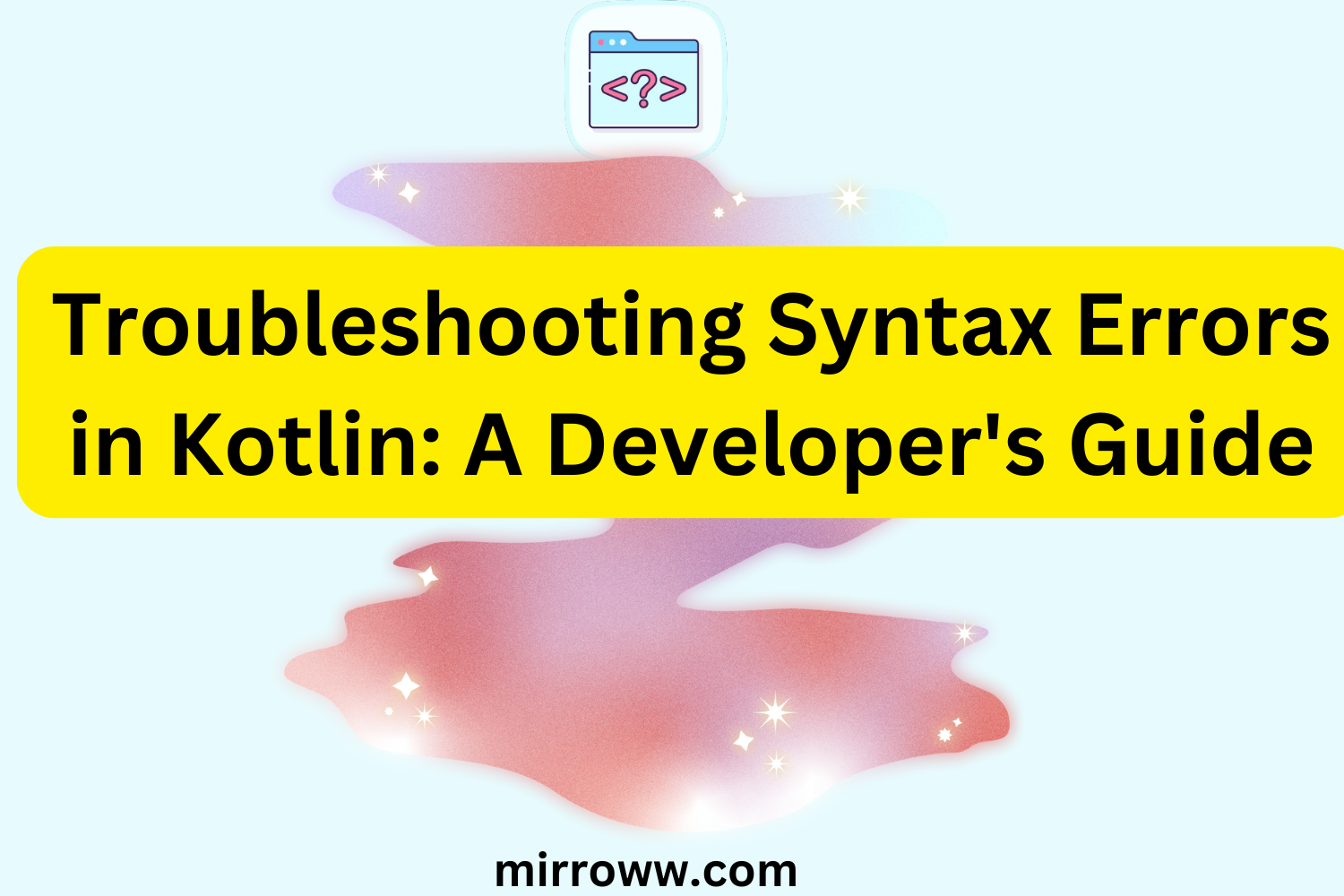Kotlin, the modern programming language beloved by Android developers and beyond, is celebrated for its concise syntax and expressive capabilities. However, even seasoned developers occasionally hit roadblocks when syntax errors pop up. These pesky errors can derail productivity, but with the right approach, they’re entirely manageable.
In this guide, we’ll explore common syntax errors in Kotlin, why they occur, and how to troubleshoot them effectively. By the end, you’ll not only be better equipped to debug your code but also gain a deeper understanding of Kotlin’s nuances.
Common Syntax Errors in Kotlin
1. Missing or Misplaced Keywords
Kotlin’s keywords, like fun, val, var, and when, are foundational. Missing or misplacing them can lead to syntax errors that leave you scratching your head.
Example:
// Incorrect
val name = "John"
fun greet(name) {
println("Hello, $name")
}
// Correct
val name = "John"
fun greet(name: String) {
println("Hello, $name")
}
Why It Happens: Kotlin’s type system requires explicit type declarations in function parameters. Omitting them results in a compiler error.
How to Fix It: Always declare the type of parameters when defining functions.
2. Unresolved Reference Errors
These occur when you attempt to use a variable, function, or class that the compiler cannot recognize.
Example:
println(user)
Why It Happens: The user variable is not declared or imported.
How to Fix It: Double-check that the variable is declared within the scope or that the necessary imports are present.
Pro Tip:
If you’re using IntelliJ IDEA or Android Studio, take advantage of the auto-suggestions and quick fixes they provide. Often, the IDE will recommend importing the correct package or declaring the missing variable.
3. Null Safety Violations
Kotlin’s null safety is a game-changer, but it can trip you up if you’re not careful.
Example:
val name: String = null
Why It Happens: The variable name is declared as a non-nullable String, yet it’s assigned a null value.
How to Fix It: Use nullable types (String?) when dealing with potential null values.
Corrected Code:
val name: String? = null
Bonus Tip: Use Kotlin’s safe call operator (?.) and the Elvis operator (?:) to handle nullable values gracefully.
4. Mismatched Types
Type mismatches are among the most frequent errors in Kotlin, given its strong and static typing system.
Example:
val age: Int = "twenty-five"
Why It Happens: A String value cannot be assigned to an Int variable.
How to Fix It: Ensure the data types match.
Corrected Code:
val age: Int = 25
If a conversion is required, use Kotlin’s type conversion methods like .toInt().
5. Improper Use of Lambdas
Lambdas are a powerful feature of Kotlin but can lead to syntax errors if not used correctly.
Example:
val numbers = listOf(1, 2, 3, 4)
numbers.map { num -> println(num) }
Why It Happens: The map function expects a transformation, not a side-effect like println.
How to Fix It: Replace map with forEach when performing side-effects.
Corrected Code:
val numbers = listOf(1, 2, 3, 4)
numbers.forEach { num -> println(num) }
Tips for Debugging Kotlin Syntax Errors
1. Read the Error Message Carefully
Kotlin’s compiler provides detailed error messages. Pay attention to the hints and line numbers to pinpoint the issue.
2. Break Down Complex Expressions
If an error occurs in a complex statement, split it into smaller parts to isolate the problem.
3. Use IDE Tools
Leverage the features of IntelliJ IDEA or Android Studio. These tools highlight errors, offer quick fixes, and even suggest improvements.
4. Consult the Documentation
Kotlin’s official documentation is a treasure trove of information. When in doubt, refer to it for clarification on syntax and usage.
5. Ask the Community
Platforms like Stack Overflow, Reddit, and Kotlin Slack channels are excellent places to seek help. Provide clear details about your issue and what you’ve tried so far.
Preventing Syntax Errors
Adopt Consistent Coding Practices
- Use descriptive variable and function names.
- Follow Kotlin’s conventions for indentation and spacing.
Embrace Testing
Write unit tests to catch syntax and logical errors early.
Stay Updated
Kotlin is constantly evolving. Keep your knowledge fresh by following the latest updates and best practices.
Read more:Debugging Syntax Errors in Swift for iOS Development
Conclusion
Syntax errors in Kotlin, while frustrating, are a natural part of the development process. By understanding the root causes and employing effective troubleshooting techniques, you can tackle these errors with confidence. Remember, every error you encounter is an opportunity to deepen your understanding of Kotlin.
So, the next time you’re staring at a red squiggly line in your IDE, take a deep breath, grab a cup of coffee, and dive into debugging. Before you know it, you’ll be back to writing clean, error-free code. Happy coding!
Call to Action: Have your own tips for troubleshooting Kotlin syntax errors? Share them in the comments below or join our community of developers to exchange insights and solutions!