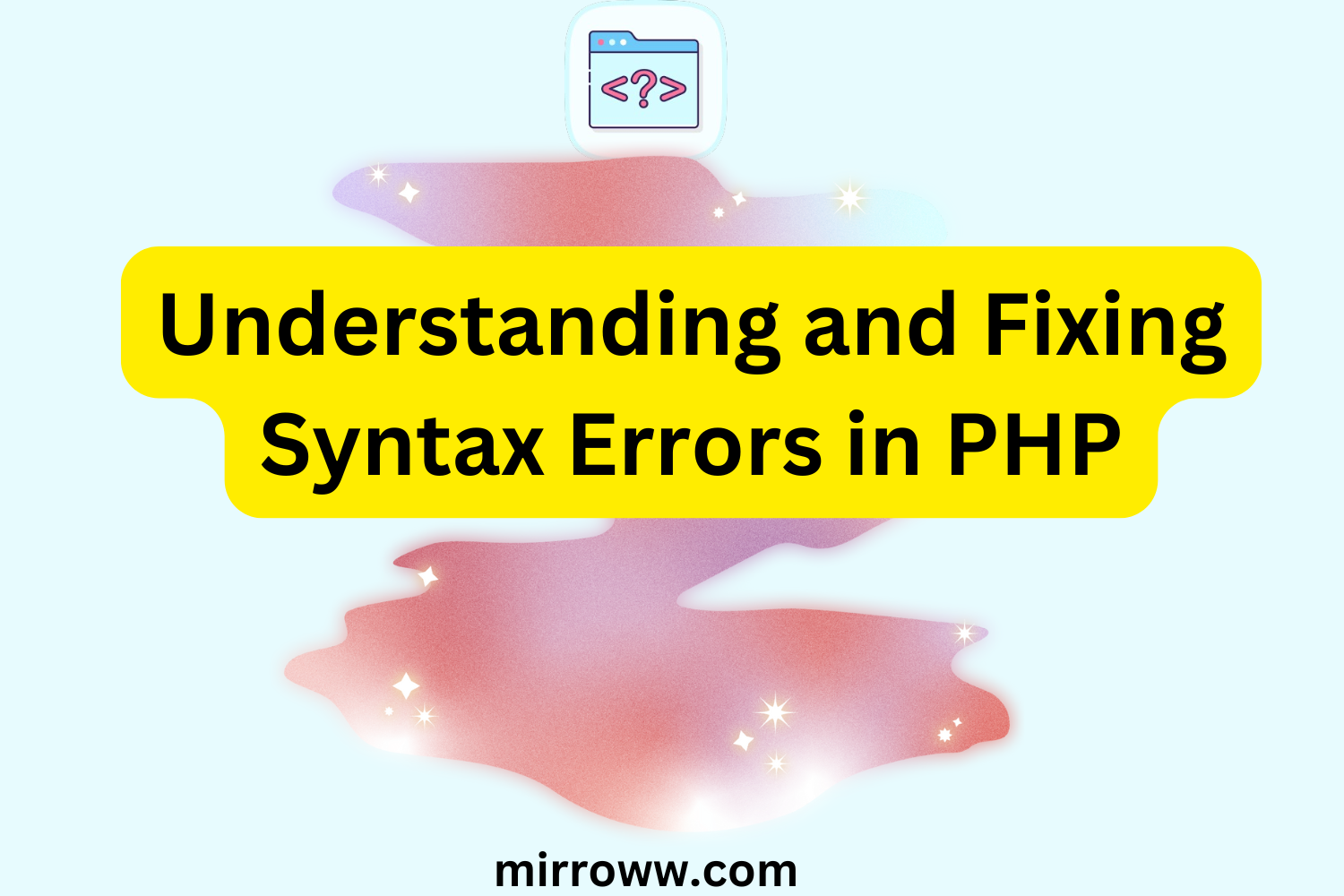PHP is a cornerstone of web development, powering over 75% of websites that use server-side programming. Yet, even seasoned developers occasionally face a nemesis that can halt progress: the syntax error. If you’ve ever found yourself staring at a baffling error message, you’re not alone. This article dives deep into PHP-specific syntax challenges, exploring their causes and offering actionable solutions. Let’s turn those frustrating moments into opportunities for growth.
What Are PHP Syntax Errors?
Syntax errors occur when the PHP interpreter encounters code it can’t process. Think of it like trying to read a sentence with missing words or misplaced punctuation—it simply doesn’t make sense. In PHP, syntax errors can arise from typos, misplaced brackets, or forgetting a semicolon. While the PHP interpreter is remarkably efficient, it’s also strict about how the code is written.
Common PHP Syntax Error Messages
Here are some of the most frequent syntax error messages and what they mean:
- Parse error: syntax error, unexpected ‘token’
- Indicates that PHP found an unexpected character or keyword.
- Uncaught Error: Call to undefined function
- Suggests a function is called without being defined or loaded.
- Fatal error: Cannot redeclare function
- Happens when a function is defined multiple times within the same scope.
Understanding these messages is the first step to debugging your code.
Top PHP Syntax Challenges and How to Fix Them
1. Missing or Misplaced Semicolons
Scenario: You’re writing a PHP script, and suddenly, the dreaded Parse error appears. More often than not, the culprit is a missing semicolon (;).
Why It Happens: PHP uses semicolons to signify the end of a statement. Without them, the interpreter gets confused.
Solution: Carefully check each line of code. Use an IDE with syntax highlighting to catch these errors instantly.
// Incorrect
echo "Hello World"
// Correct
echo "Hello World";
2. Mismatched or Missing Brackets
Scenario: You have an if statement that doesn’t seem to execute as expected.
Why It Happens: Missing curly braces ({}) or parentheses (()) disrupt the logical structure of your code.
Solution: Ensure that every opening bracket has a corresponding closing bracket. Indentation can help make this more visible.
// Incorrect
if ($condition)
echo "This is broken"
// Correct
if ($condition) {
echo "This works!";
}
3. Quotes Confusion
Scenario: A string variable in your script throws an error.
Why It Happens: PHP distinguishes between single (') and double (") quotes. Mixing them improperly can lead to errors.
Solution: Be consistent. If you need variables inside a string, use double quotes.
// Incorrect
echo 'Hello $name';
// Correct
echo "Hello $name";
4. Forgetting the Dollar Sign ($) for Variables
Scenario: Your variable doesn’t seem to exist.
Why It Happens: In PHP, all variables must begin with a dollar sign ($). Forgetting this makes PHP treat it as a constant, which likely hasn’t been defined.
Solution: Always prefix variables with $ and check for typos.
// Incorrect
name = "John";
// Correct
$name = "John";
5. Improper Use of Functions and Keywords
Scenario: Your script fails with an unexpected keyword error.
Why It Happens: PHP has reserved keywords that cannot be used as function names or variable identifiers.
Solution: Familiarize yourself with PHP’s reserved keywords. If needed, rename your variables or functions.
// Incorrect
function echo() {
return "This is invalid";
}
// Correct
function display() {
return "This works";
}
Tools and Techniques for Debugging Syntax Errors
Debugging is an art, but with the right tools, it can become second nature. Here’s a quick toolkit to help you tackle syntax errors:
- Integrated Development Environments (IDEs): Tools like PhpStorm and Visual Studio Code highlight errors in real-time.
- Online PHP Code Checkers: Platforms like PHP Sandbox allow you to test snippets quickly.
- Error Logs: Configure
php.inito enable error logging for deeper insights. - Break Down Your Code: Comment out sections and run smaller blocks to isolate errors.
When Syntax Errors Become Debugging Stories
Let’s inject some real-world storytelling. Picture this: Alex, a junior developer, spent hours trying to figure out why their script wouldn’t run. The issue? A missing semicolon buried deep within a 200-line file. With guidance from their senior mentor and the use of an IDE, Alex fixed the issue and learned to double-check syntax moving forward. This frustrating experience became a turning point—a reminder to always scrutinize the small details.
Key Takeaways for Avoiding Syntax Errors
- Adopt Best Practices: Consistent indentation, meaningful variable names, and well-organized code make errors easier to spot.
- Use Comments Wisely: Annotate complex sections of your code for future reference.
- Test Incrementally: Write and test your code in small, manageable chunks.
- Leverage Automation: Use tools that auto-format and highlight syntax issues.
Conclusion
Syntax errors in PHP can be frustrating, but they’re also valuable learning opportunities. By understanding common challenges and equipping yourself with the right tools, you can debug faster and write cleaner code. Remember, even the most experienced developers encounter syntax errors—it’s how you handle them that counts.
Feeling stuck? Drop your questions in the comments below or share your favorite debugging story. Let’s conquer those syntax errors together!