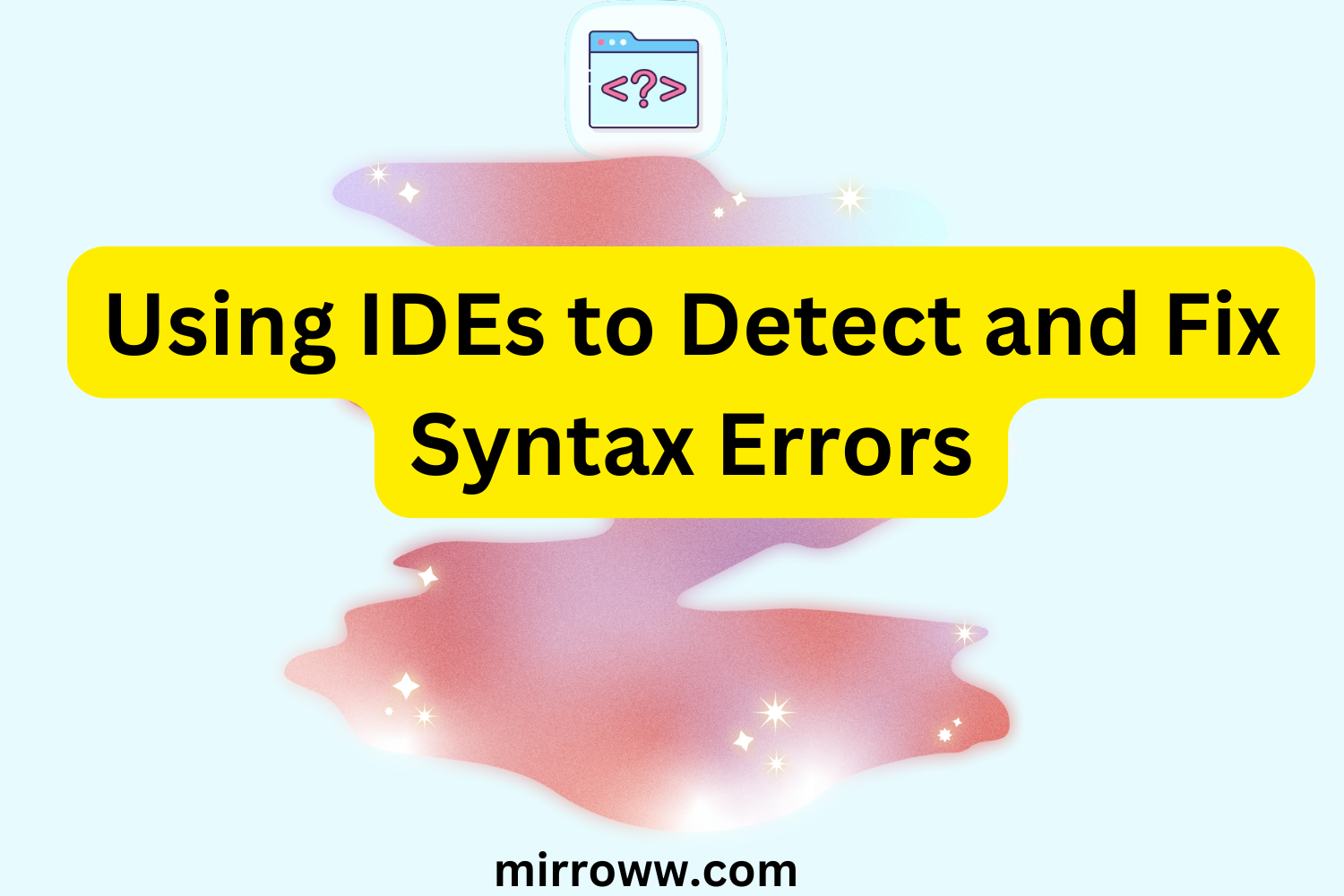In the dynamic world of coding, syntax errors are like speed bumps—they slow you down, cause frustration, and occasionally make you question your career choices. Luckily, integrated development environments (IDEs) act as your friendly copilots, helping you navigate the twists and turns of programming with ease. From catching tiny typos to suggesting real-time fixes, IDEs are indispensable for developers who want to write flawless code without losing their sanity. Let’s explore how these powerful tools help detect and fix syntax errors, ensuring your coding journey is as smooth as possible.
What Are Syntax Errors?
Before diving into how IDEs can help, let’s get a handle on syntax errors. In simple terms, syntax errors occur when your code doesn’t follow the language’s rules. Think of it as writing a sentence without punctuation or grammar—it doesn’t make sense to the reader. Similarly, if your code doesn’t adhere to its programming language’s syntax, your compiler or interpreter will throw a tantrum (also known as an error message).
Common examples of syntax errors:
- Missing or mismatched brackets.
- Misplaced semicolons.
- Incorrectly named variables.
- Typos in keywords or commands.
Syntax errors are inevitable, even for experienced developers. That’s where IDEs come into play, acting as your second pair of eyes.
How IDEs Detect Syntax Errors
Modern IDEs are loaded with features designed to make your life easier. Detecting syntax errors is one of their superpowers, thanks to built-in syntax checkers and real-time feedback mechanisms.
1. Real-Time Error Highlighting
Ever typed a line of code and immediately noticed a squiggly red line appear beneath it? That’s real-time error highlighting, a feature that instantly flags syntax errors as you type. It’s like having a vigilant editor constantly watching over your shoulder (minus the judgmental sighs).
How it works:
- The IDE parses your code as you type, checking it against the language’s syntax rules.
- Errors are flagged with visual cues such as underlines, icons, or color changes.
2. Detailed Error Messages
IDEs don’t just point out errors; they explain them. Hovering over a flagged error typically reveals a detailed message that identifies the issue and sometimes even suggests a fix. For instance, it might say, “Missing semicolon at the end of the statement,” saving you from endless head-scratching.
3. Code Analysis Tools
Advanced IDEs come equipped with code analysis tools that go beyond basic syntax checking. These tools analyze your code for deeper issues, such as improper use of variables, potential bugs, or inefficiencies, often before you even run the program.
Fixing Syntax Errors with IDEs
Detecting errors is only half the battle. IDEs shine even brighter when it comes to fixing them. Here’s how they help:
1. Autocorrect and Suggestions
Imagine this: you accidentally type “pritn” instead of “print.” An IDE like Visual Studio Code or PyCharm not only highlights the typo but also offers suggestions to correct it. A quick click or keystroke later, and voila, your error is fixed.
2. Autocomplete Features
Autocompletion isn’t just for lazy texters. In coding, it’s a lifesaver. IDEs predict what you’re trying to type and complete it for you. This feature reduces the chances of syntax errors while speeding up your workflow.
3. Refactoring Tools
Refactoring—the process of improving your code without changing its functionality—often uncovers hidden syntax errors. Many IDEs include refactoring tools that simplify this process, allowing you to fix issues and optimize your code simultaneously.
4. Debugging Utilities
When syntax errors evolve into runtime errors (oh, the horror!), IDEs offer robust debugging utilities to track them down. With breakpoints, variable inspection, and step-through execution, you can identify and fix errors faster than you can say “syntax error.”
Popular IDEs for Error Detection
Not all IDEs are created equal. Here are a few favorites that developers swear by:
1. Visual Studio Code (VS Code)
- Lightweight yet powerful.
- Extensions for nearly every language.
- Real-time error highlighting and intelligent suggestions.
2. PyCharm
- Tailored for Python developers.
- Excellent debugging tools and code analysis.
- Suggests fixes for syntax and logical errors.
3. IntelliJ IDEA
- Ideal for Java developers.
- Smart code completion and refactoring.
- Seamless integration with version control systems.
4. Eclipse
- Great for Java and C++.
- Robust debugging tools.
- Offers detailed error explanations.
5. Xcode
- Designed for Apple’s ecosystem.
- Excellent for Swift and Objective-C.
- Highlights and fixes syntax errors with ease.
Tips for Maximizing IDE Efficiency
To get the most out of your IDE, follow these tips:
- Customize your environment: Adjust themes, key bindings, and extensions to match your workflow.
- Leverage extensions: Install plugins for added functionality and language support.
- Stay updated: Regularly update your IDE to access the latest features and bug fixes.
- Learn shortcuts: Mastering shortcuts can significantly boost your productivity.
The Human Touch: Why IDEs Aren’t Perfect
While IDEs are powerful, they’re not infallible. They can sometimes:
- Flag false positives, leading to unnecessary corrections.
- Miss errors in complex logic or unusual code structures.
- Encourage over-reliance, which might weaken your coding fundamentals.
As useful as IDEs are, it’s essential to maintain a solid understanding of your programming language. Think of IDEs as tools to enhance your skills, not crutches to depend on.
Conclusion: Your Coding Sidekick Awaits
Syntax errors may be unavoidable, but struggling with them doesn’t have to be. With the help of a good IDE, you can catch and fix errors before they derail your progress. Whether you’re a coding newbie or a seasoned pro, embracing an IDE is like hiring a personal assistant—it simplifies your life and lets you focus on what truly matters: building amazing software.
So, the next time you’re stuck battling a pesky syntax error, remember that your trusty IDE has your back. Now, get coding—your masterpiece won’t write itself!