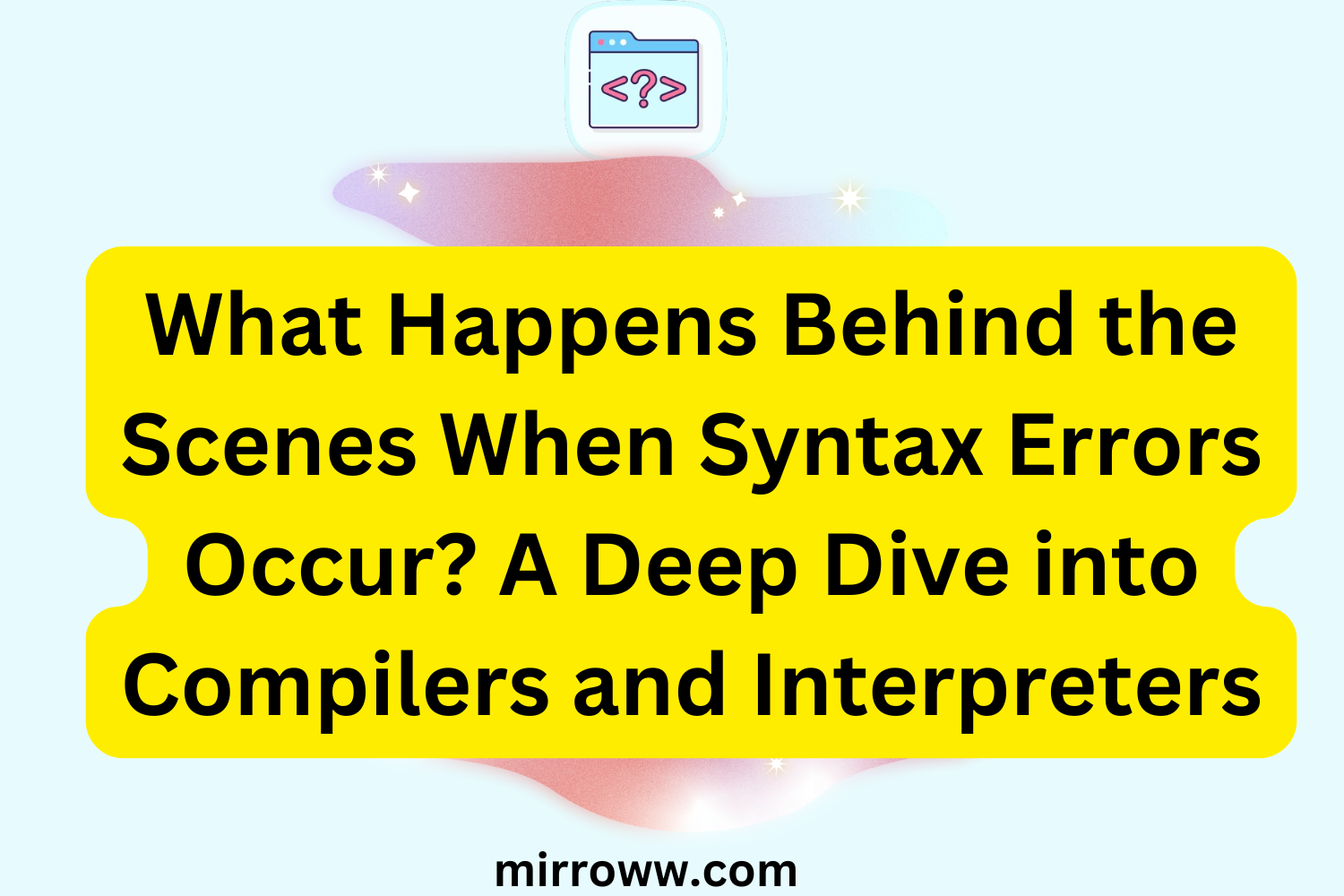If you’ve ever dabbled in coding, you’ve likely encountered the dreaded syntax error. It’s that irritating red underline or the compiler’s blunt refusal to execute your carefully crafted lines of code. But what’s really happening behind the scenes when a syntax error rears its ugly head? To unravel this, we need to delve into the intricate workings of compilers and interpreters—the unsung heroes (or critics) of programming.
Understanding Syntax Errors: The Basics
A syntax error occurs when a piece of code violates the grammatical rules of the programming language. Think of it as writing an essay with glaring spelling or grammar mistakes. The compiler or interpreter is the editor, and it won’t let the draft pass until it’s corrected. Syntax errors can range from missing semicolons and unmatched parentheses to incorrect keywords or data types.
Enter the Compilers: The Language Translators
Compilers are programs that convert high-level code into machine-readable code. They work in stages, meticulously analyzing every line of code you’ve written. Here’s what happens:
1. Lexical Analysis
The compiler begins with lexical analysis, where it breaks the code into tokens. Tokens are like words in a sentence—the smallest meaningful units, such as keywords, operators, and identifiers. A syntax error at this stage might occur if the compiler encounters an unrecognized token, like a misspelled keyword.
Example:
consol.log("Hello, World!");
Here, “consol” isn’t a valid token, and the compiler will throw a syntax error.
2. Syntax Analysis
Next, the compiler checks if the tokens form a valid structure according to the language’s grammar rules. This is where most syntax errors are caught. The compiler builds a parse tree (or syntax tree) to represent the code’s structure. If it can’t form this tree, you’ve got a problem.
Example:
if x > 10
print("x is large")
The missing colon after the if statement disrupts the syntax, causing an error.
3. Semantic Analysis and Beyond
Although semantic errors are not strictly syntax errors, the compiler also checks for meaningfulness. For instance, assigning a string to a variable expected to hold an integer would be flagged here. However, by this stage, syntax errors should already be resolved.
Interpreters: The Real-Time Executives
Interpreters differ from compilers in that they execute code line by line. This means syntax errors are caught only when the faulty line is reached. While this might seem lenient, it’s akin to proofreading an essay one sentence at a time—efficient for small projects but potentially chaotic for larger ones.
Example:
puts "Enter a number:";
num = gets.chomp.to_i
puts "Result: #{num * 2"
In this Ruby snippet, the missing closing bracket in the interpolation will only trigger an error when the interpreter reaches that line.
Error Messages: Deciphering the Compiler’s Feedback
When a syntax error occurs, the compiler or interpreter generates an error message. These messages are the equivalent of a strict professor’s margin notes—sometimes helpful, other times infuriatingly cryptic. Understanding these messages is crucial for debugging.
Common Elements of Error Messages:
- File and Line Number: Pinpoints where the error occurred.
- Error Type: Indicates the nature of the issue (e.g., “SyntaxError” or “Unexpected Token”).
- Suggestion: Occasionally, the message hints at a possible fix.
Example:
SyntaxError: unexpected EOF while parsing
Translation: The compiler expected more code but hit the end of the file, likely due to a missing closing brace or parenthesis.
Why Syntax Errors Matter
Syntax errors might seem like pesky hurdles, but they serve a vital purpose. By enforcing rules, they ensure code is unambiguous and predictable, making programs reliable and maintainable. Imagine a world where computers had to guess your intentions—chaos would ensue.
Debugging Syntax Errors: Tips and Tricks
- Read the Error Message: It sounds obvious, but error messages are your first clue. Don’t ignore them.
- Check Punctuation: Missing or extra characters, like semicolons or parentheses, are common culprits.
- Indentation Matters: In languages like Python, improper indentation can cause syntax errors.
- Use an IDE: Integrated Development Environments often highlight syntax errors in real time, saving you from trial and error.
- Break Down Your Code: Isolate problematic sections to identify errors more quickly.
Compilers vs. Interpreters: Who Wins?
Both compilers and interpreters have their strengths and weaknesses:
- Compilers: Faster execution post-compilation but require fixing all syntax errors upfront.
- Interpreters: More flexible but can be slower and catch errors later in the process.
A Story of Two Developers
Meet Alex and Jamie, two developers tackling the same task. Alex uses a compiled language (like C++), while Jamie prefers an interpreted one (like Python). Alex spends hours wrestling with syntax errors before the program even runs, while Jamie gets instant feedback but hits a roadblock halfway through execution. Both eventually succeed, but their journeys highlight the trade-offs between these approaches.
Conclusion: Mastering the Syntax Game
Syntax errors are inevitable for anyone who writes code, but understanding what happens behind the scenes can turn frustration into a learning opportunity. Whether you’re battling a compiler’s stern judgments or navigating an interpreter’s real-time critiques, remember: every error is a step closer to mastery.
Ready to sharpen your coding skills? Dive into more programming tips, and don’t forget to share your favorite debugging hacks in the comments below!